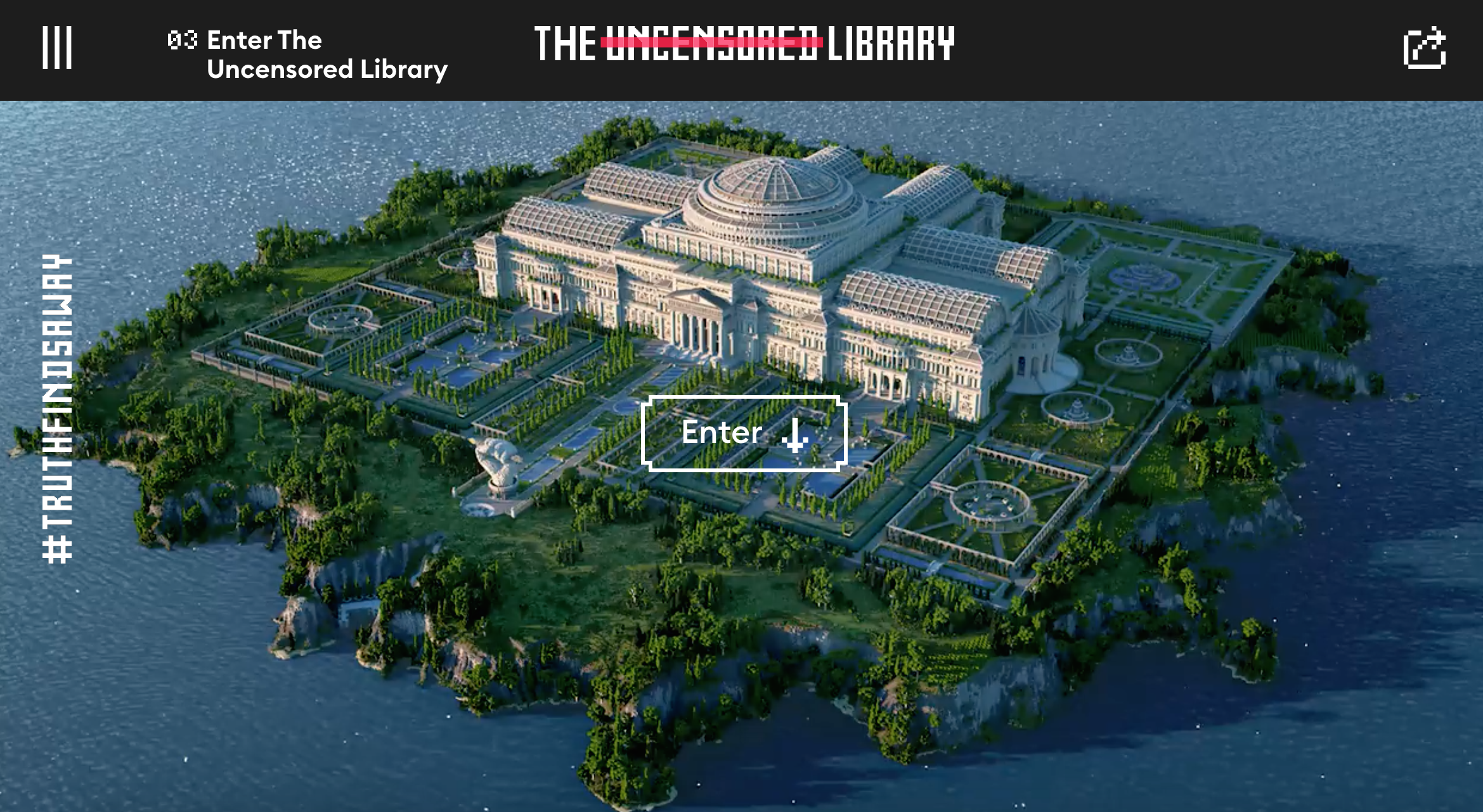Minecraft Libraries
Minecraft is one of the most popular games of the 21st century. In response to restrictions on access to information in authoritarian regimes around the world, open-source library Internet Archive and Reporters Without Borders created a virtual Library, where players can access literature and journalism beyond national borders called The Uncensored Library.
In 2021, artist, Library volunteer, and Minecraft player Thu Le has started building a collaborative Minecraft Portico based on its original architectural plans from 1799. Follow the instructions to help us build and modify the Portico, making changes and additions to reflect how you would design your own fantasy dream library today.
Share your creations with us through our social media pages at www.facebook.com/ThePorticoLibrary, www.twitter.com/ThePortico and www.instagram.com/porticolibrary.
New to Minecraft?
Get Minecraft here. The Minecraft Portico Library is compatible with the original Java edition creative mode, so you will need to use a desktop or laptop PC, not a mobile or console.
For playing tips and instructions visit minecraft.gamepedia.com/Tutorials.
Already got Minecraft?
Log in to your account
Select ‘Multiplayer’ > Click ‘Add Server’ > Enter IP number 54.37.245.57:25589
Click ‘Done’
Click on the server you added and select ‘Join Server’